5 Tips for SMEs when Working with a Graphic Designer
So you’re an SME, you’ve been in this business for 15+ years, and you know all there is about your subject matter. Now you’re contributing to a proposal or tender response effort and can’t wait to share all your knowledge. But those pesky page limitations. How are you going to get all you want to say onto the pages allotted?
Well, here’s where the talents of a (Salentis) Graphic Designer can be your best friend. A graphic designer with proposal experience is just the person you want to help you communicate your ‘message’ to evaluators.
But how do you communicate with a Graphic Designer? What do you need to do? You couldn’t draw a straight line. How can you convert your text into an effective graphic?
Here are our Five Tips for Communicating with a Graphic Designer to Help You Get the Best Results:
1. Create a Message for the Graphic Designer
Describe in one or two sentences the core message you want the evaluator to come away with after viewing this graphic.
2. Describe the Key Elements
Think about key elements that need to be conveyed; write them down.
- What are the pieces you need to convey?
- Using only shapes (squares, circles, etc.) write the elements into these shapes thinking about how they are connected (if there is a connection), and how they align.
- Create a hierarchy of these shapes. How do they fit together? Is there a flow to their relationships?
- Are there paths of communications/or services?
You’ll end up with a flow diagram of your story. Don’t worry. It doesn’t need to be pretty.
3. Talk it Through with your Graphic Designer
Work with your Graphic Designer to refine this ‘block diagram’ until you’re comfortable they understand your objective. During this process you’ll likely be answering:
- How does this all ‘fit together’?
- What are the specific characteristics of the elements? What do they look like? What’s contained in this shape?
- Is there a hierarchy or relationships that we need to present?
- What are the communication touchpoints?
4. Leave the Graphic Designer to It!
Your Graphic Designer will begin to draft your content into a visual ‘block diagram’ which represents your story at a very high level (see fig 1). Once you and the Graphic Designer get this blueprint developed to your satisfaction, the Designer will then use their creative talent to refine the visual with illustrations.
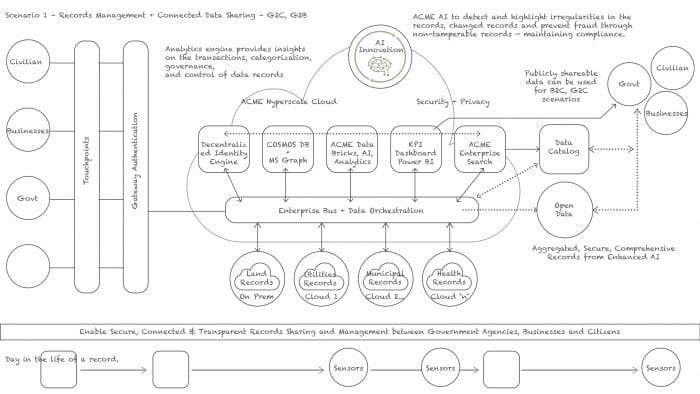
5. Review and Tweak the Graphic
So, you’ve worked the process with your Graphic Designer, and you’ve allowed them to concept and develop a visual element that gets your message across. You end up with a visual design that is effective, has sufficient balance between the text, artwork, and whitespace, and fits within your page count (see Fig 2).
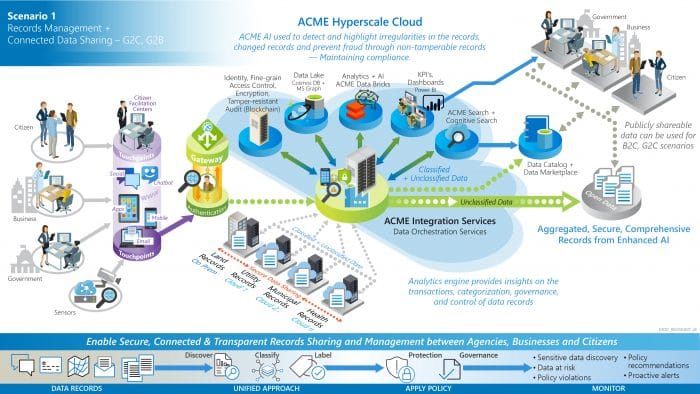
As with your written work, review the graphic for typos etc. making sure it has no mistakes and tells your story. It’s a good idea to show someone else to verify they fully understand what the graphic is showing.
At this point, many SMEs feel the need to continue to add content. Resist this urge, as you’ll only defeat the process. You don’t want to take what was once balanced and easily followed messaging and turn it into just another page jammed full of text (amongst imagery). If you’ve taken the time to work through the creative process and been diligent with your initial concept and content development, you won’t need to continue to fill the page. White space has meaning!
If it becomes absolutely necessary to add in a critical point, then work with your Designer using a ‘one in, one out’ philosophy.
Good Graphic Designers are highly talented visual communicators. Instead of providing them already designed graphics and asking for a tweak or spending your valuable time building something mediocre in Visio or PowerPoint and asking them to recreate it in their software and ‘make it pretty’, allow a Graphic Designer to do what they’re good at. And then give them the space to do it!
They understand what makes effective visual communication and their goal is to help you convey your message and make it easy for the evaluator to digest and score your content highly.
Author: Jay Frizzell – Global Design Lead
Article published: May 2022
Back to Articles Page